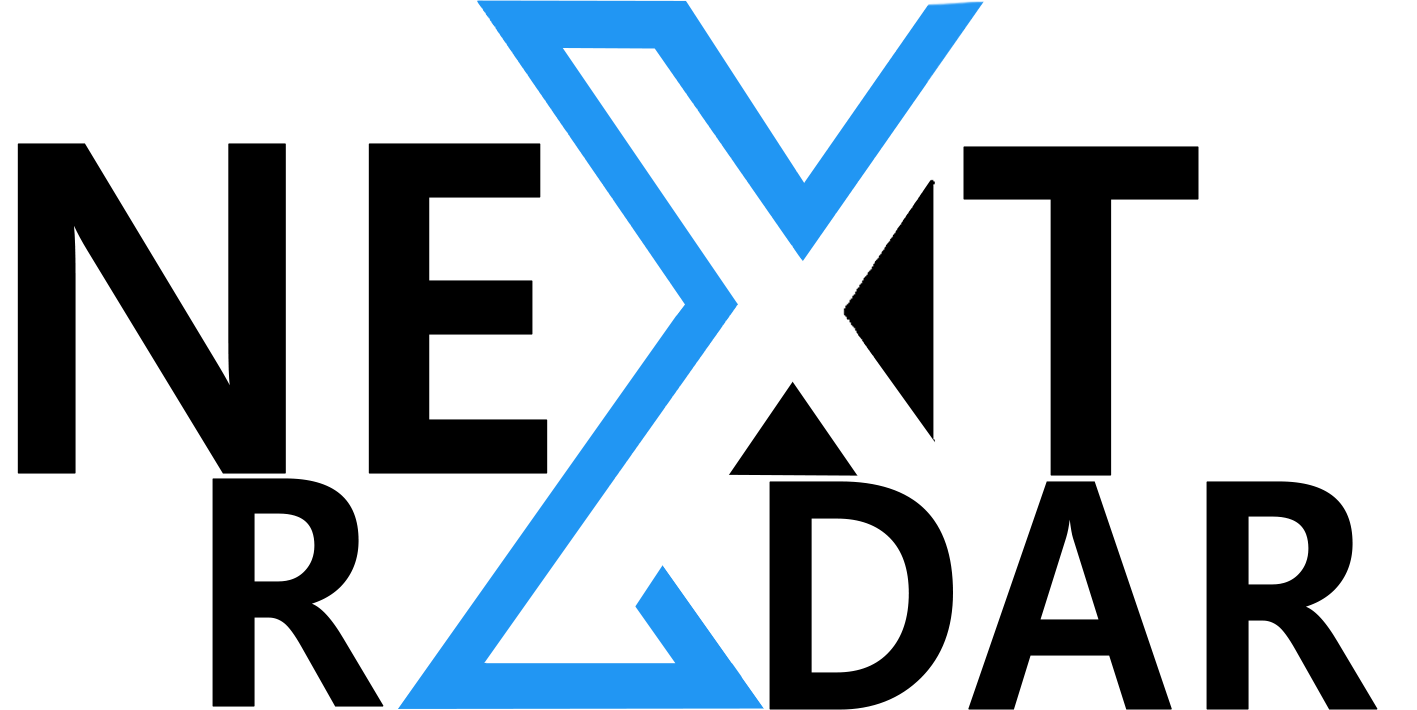Happiness can be found in every gratifying keystroke on a well-designed keyboard. A mechanical keyboard can be a game-changer, offering you a pleasant, adjustable boost over the boring, standard keyboards that typically come with your computer, whether you spend your day typing, coding, or gaming. It’s not only about typing—a mechanical keyboard offers a satisfying physical feel, an auditory click or bump, and overall satisfaction.
Selecting the ideal mechanical keyboard can seem like a difficult chore given the wide range of options that are currently available. But don’t fear, assistance is available. Following several months of testing, we have selected the best options available for mechanical keyboards. Without going beyond budget, these keyboards provide the best typing experience and have amazing features.
We’ll take you on a tour of the world of mechanical keyboards with this guide, so you can be prepared and know what to choose. We’ll introduce you to the Keychron V3, V5, and V6 in this blog post, highlighting their features and details. We’ll also discuss their advantages and disadvantages. We will also discuss the Vortex Multix 87, Keychron C1, and Keychron C2, providing you with additional alternatives based on your budget and preferences.
Now, let’s embark on this quest to find the best mechanical keyboards that will improve your typing experience and add a little flair to your workstation. We have the full-sized keyboards as well as the compact ones you’re looking for. Find your perfect keyboard partner by reading on, then type away with joy!
Keychron Q6

A top-notch mechanical keyboard with several applications, such as gaming, office work, and programming, is the Keychron Q6. It stands out as one of the greatest mechanical keyboards of 2023 thanks to its abundance of functions and attributes.
Features and Specifications:
- Gasket-Mounted Design: The Q6 features a gasket-mounted design, which sets it apart from other mechanical keyboards. This design incorporates shock-absorbing rubber pieces, providing a soft and cushioned typing experience. It minimizes the harsh sensation of bottoming out keypresses, making it comfortable for long typing sessions.
- Sound-Dampening Foam: Inside the Q6, two sound-dampening foam layers effectively reduce the noise produced by key switches and stabilizers. This results in a quiet and pleasant typing experience, which is ideal for office environments.
- Variety of Sizes: The Keychron Q6 is part of the Q Series lineup, offering various sizes and layouts. This allows users to choose the most comfortable and suitable keyboard size for their specific needs. Whether you’re a programmer or typist, there’s a Q Series keyboard that caters to your preferences.
- Full Customization: Keychron provides a toolkit and comprehensive instruction materials, making it easy for users to customize their keyboard fully. This includes the ability to replace switches, sound-dampening material, stabilizers, or keycaps. The keyboard can be tailored to meet your personal preferences.
Pros:
- Comfortable and cushioned typing experience
- Quiet and pleasant typing sound
- Versatile range of sizes and layouts
- Extensive customization options
- Suitable for a variety of use cases
Cons:
- Limited mobile/tablet compatibility
Razer Pro Type Ultra

Known for its stylish appearance and adaptability, the Razer Pro Type Ultra is an upper mid-range mechanical keyboard that can be used for both gaming and business use. It provides a special combination of features and capabilities to meet the demands of a wide range of users.
Features and Specifications:
- Wireless Connectivity: The Pro Type Ultra is a wireless keyboard that can be paired with up to three devices via Bluetooth. This feature is handy for those who switch between multiple devices regularly, whether for work or personal use.
- Incline Angles and Wrist Rest: The keyboard comes with two incline angles to adjust the typing experience to your comfort. Additionally, it includes a plush wrist rest that can significantly improve wrist and hand comfort during extended typing sessions.
- Conservative Design: The Pro Type Ultra boasts a conservative and office-friendly design that seamlessly blends into professional environments. It doesn’t compromise on gaming performance, making it a versatile choice for both work and play.
- Linear Switches: The Pro Type Ultra comes with linear switches, which are known for their quiet and smooth keypresses. While some users prefer tactile switches, linear switches provide a different typing experience.
Pros:
- Wireless connectivity for multitasking
- Adjustable incline angles and comfortable wrist rest
- Suitable for office and gaming use
- Sleek and professional design
Cons:
- Limited switch options
NuPhy Air75

A fantastic mid-range mechanical keyboard with exceptional build quality and ergonomic design is the NuPhy Air75. With its many capabilities, this little keyboard is a great option for various applications.
Features and Specifications:
- Compact and Ergonomic Design: The Air75 is a compact keyboard with a slim and ergonomic design that doesn’t require a wrist rest. Its low-profile keycaps are thin but stable, providing a comfortable typing experience without straining your hands.
- Wireless Connectivity: This keyboard offers excellent wireless connectivity options, making it a convenient choice for users on the go. It can be paired with up to three devices using Bluetooth or connected via the included USB receiver.
- Battery Life: While the Air75’s battery life isn’t its strongest suit, it still offers respectable usage times. Depending on your usage, you can expect to recharge it every few days to once a week, ensuring that it remains ready for action.
- High-Quality Keycaps: The low-profile keycaps on the Air75 offer a stable and pleasant typing experience, making it suitable for both office work and gaming.
Pros:
- Compact and ergonomic design
- Excellent wireless connectivity options
- High-quality keycaps
- Versatile for on-the-go use
Cons:
- Limited battery life
Keychron K10

The Keychron K10 is a budget-friendly mechanical keyboard that provides extraordinary performance and versatility, making it a price-effective choice for a huge range of users. It also provides a unique set of specifications and features that set it different in its price range.
Features and Specifications:
- System Compatibility: The K10 is compatible with both Windows and macOS systems. It includes a toggle on the keyboard to switch between the two, along with system-specific keycaps for modifier keys. This ensures a seamless experience for users on different platforms.
- Wireless Connectivity: The keyboard supports wireless connectivity, allowing you to connect it with up to three devices simultaneously using Bluetooth. The impressive battery life provides over 200 hours of use on a single charge with the backlighting turned off.
- Variants: The K10 is available in various configurations, including full RGB lighting and an aluminum case. However, configurations with white-only lighting and a plastic case are also available, providing cost-effective options for budget-conscious users.
Pros:
- Budget-friendly price
- Versatile system compatibility and wireless connectivity
- Exceptional battery life
- Various configuration options
Cons:
- Limited switch options
ROYAL KLUDGE RK61

The ROYAL KLUDGE RK61 is an affordable mechanical keyboard with a compact and lightweight design, making it a fantastic choice for users on a budget or those with limited desk space. It offers wireless connectivity and hot-swappable switches for customization.
Features and Specifications:
- Compact Design: The RK61 features a compact and lightweight design, ideal for users with smaller workspaces or those who need a portable keyboard. Its small footprint makes it a great on-the-go companion.
- Wireless Connectivity: This keyboard is wireless and supports multi-device pairing with up to three devices via Bluetooth. The absence of cables adds to its portability and convenience.
- Hot-Swappable PCB: The RK61 comes with a hot-swappable printed circuit board, allowing users to replace switches easily. This feature extends the keyboard’s lifespan and provides customization options for a tailored typing experience.
Pros:
- Affordable and lightweight
- Wireless with multi-device pairing
- Hot-swappable PCB for customization
- Portable and suitable for smaller workspaces
Cons:
- Limited battery life
SteelSeries Apex Pro

The SteelSeries Apex Pro is a mechanical keyboard tailored for gamers, offering innovative features and exceptional customization options. Its key feature is the ability to adjust the actuation point of every key, catering to various gaming and typing preferences.
Features and Specifications:
- OmniPoint Switches: The Apex Pro utilizes OmniPoint switches that rely on magnets for keypress registration, rather than traditional physical mechanisms. This technology enables precise adjustment of each key’s actuation point, providing a highly customizable typing experience.
- Low Latency: The keyboard offers incredibly low latency, ensuring that keypresses register instantaneously, a crucial feature for gamers requiring fast and responsive actions.
- USB Passthrough: The Apex Pro includes a USB passthrough port on the keyboard itself, making it convenient for connecting other peripherals or charging your devices.
- OLED Screen: Onboard customization is made easy with the OLED screen, allowing users to tweak settings, customize lighting, and view information without the need for additional software.
Pros:
- Adjustable actuation points for tailored experiences
- Low latency for fast response times
- USB passthrough for added convenience
- OLED screen for onboard customization
Cons:
- Limited mobile/tablet compatibility
Glorious GMMK PRO

The GLORIOUS GMMK PRO is a highly modular mechanical keyboard designed for enthusiasts who demand customization and are willing to invest in a premium keyboard. This keyboard can be disassembled, modified, and personalized to an exceptional degree.
Features and Specifications:
- Modular Design: The GMMK PRO features a highly modular design. It’s a keyboard that you can disassemble with ease, allowing you to customize and tweak virtually every aspect. From switches to keycaps to the plate material, the GMMK PRO gives you complete control.
- Variety of Configurations: This keyboard is available in various configurations to cater to different preferences. Users can select their choice of switches, keycaps, and plate materials when making their purchase.
- Premium Materials: The GMMK PRO uses high-quality materials throughout, including an aluminum case and plate, creating a durable and premium feel.
- Hot-Swappable Switches: Like many modern mechanical keyboards, the GMMK PRO supports hot-swappable switches. This makes it easy to experiment with different switches or replace worn-out ones without soldering.
Pros:
- Highly customizable and modular design
- Allows easy disassembly and modification
- Variety of configurations available
- Premium materials for a premium feel
Cons:
- Customization options can add to the overall cost
Mechanical Keyboards: A Comprehensive Comparison
In this comprehensive comparison, we’ll take a closer look at the Keychron Q6, Razer Pro Type Ultra, NuPhy Air75, Keychron K10, ROYAL KLUDGE RK61, SteelSeries Apex Pro, and GLORIOUS GMMK PRO mechanical keyboards. We’ll evaluate them based on several key aspects to help you make an informed decision.
Design and Build Quality
- Keychron Q6: The Q6 boasts a gasket-mounted design and sound-dampening foam layers, providing a comfortable typing experience. Its build quality is robust and durable, ensuring longevity.
- Razer Pro Type Ultra: With a sleek and professional design, the Pro Type Ultra offers adjustable incline angles and a wrist rest for ergonomic comfort. Its build quality is commendable, blending aesthetics and sturdiness.
- NuPhy Air75: The Air75 stands out with its compact, low-profile, and ergonomic design. It doesn’t require a wrist rest and offers great portability. The build quality is impressive for its slim form factor.
- Keychron K10: The K10 offers an appealing balance between budget-friendliness and quality. It is available in various configurations, including aluminum case options for improved build quality.
- ROYAL KLUDGE RK61: The RK61 is an affordable, compact, and lightweight keyboard, making it ideal for users on a budget or with limited desk space. The build quality is satisfactory but not as robust as some other options.
- SteelSeries Apex Pro: The Apex Pro features a solid build quality suitable for gamers. It offers customizable RGB lighting and low-latency performance, emphasizing durability and responsiveness.
- GLORIOUS GMMK PRO: The GMMK PRO is a premium choice with a modular design. Its premium materials, including an aluminum case, contribute to a high-quality build. Its modularity allows extensive customization.
- Best for Design and Build Quality: The GLORIOUS GMMK PRO stands out as the best choice for those seeking the highest build quality and customization options. The Keychron Q6 and SteelSeries Apex Pro are also strong contenders, offering excellent build quality.
Connectivity and Compatibility
- Keychron Q6: The Q6 offers wired and wireless connectivity options. It’s compatible with both Windows and macOS systems, making it versatile.
- Razer Pro Type Ultra: The Pro Type Ultra provides wireless connectivity via Bluetooth and is compatible with multiple devices, making it a flexible choice for multitaskers.
- NuPhy Air75: The Air75 supports wireless connectivity and is suitable for on-the-go use. It works well with both Windows and macOS.
- Keychron K10: The K10 is another versatile keyboard with wireless connectivity options. It caters to both Windows and macOS users, ensuring broad compatibility.
- ROYAL KLUDGE RK61: The RK61 offers wireless connectivity with Bluetooth support, suitable for a range of devices, including smartphones and tablets.
- SteelSeries Apex Pro: The Apex Pro focuses on low latency for gaming performance but provides limited mobile/tablet compatibility.
- GLORIOUS GMMK PRO: While highly customizable and versatile, the GMMK PRO lacks wireless connectivity, which may limit its appeal for some users.
- Best for Connectivity and Compatibility: The Razer Pro Type Ultra and Keychron K10 offer excellent connectivity options, including wireless capabilities, and broad system compatibility. The NUPhy Air75 is a strong contender for users seeking wireless connectivity.
Customization and Versatility
- Keychron Q6: The Q6 provides extensive customization options, including switch replacements and sound-dampening material, allowing you to tailor it to your liking.
- Razer Pro Type Ultra: The Pro Type Ultra focuses on comfort, with incline angles and wrist rest options. It offers limited customization compared to other models.
- NuPhy Air75: The Air75’s customization options are primarily centered around wireless connectivity and layout, making it suitable for users who prioritize portability and simplicity.
- Keychron K10: The K10 offers comprehensive system compatibility, including both Windows and macOS support. It has various configurations to choose from, allowing users to find the ideal setup.
- ROYAL KLUDGE RK61: The RK61’s customization is centered on hot-swappable switches, providing flexibility and versatility without disassembling the keyboard.
- SteelSeries Apex Pro: The Apex Pro offers unique customization with adjustable actuation points for tailored typing experiences, ideal for gamers who want fine-tuned control.
- GLORIOUS GMMK PRO: The GMMK PRO is unparalleled in customization, allowing users to modify almost every aspect, from switches to keycaps and plate material.
- Best for Customization and Versatility: The GLORIOUS GMMK PRO is the ultimate choice for those who seek extensive customization, followed by the Keychron Q6 and SteelSeries Apex Pro. The ROYAL KLUDGE RK61 offers hot-swappable switches for a simplified form of customization.
Typing Experience
- Keychron Q6: The gasket-mounted design of the Q6 offers a comfortable and cushioned typing experience with minimal noise. It’s ideal for long typing sessions.
- Razer Pro Type Ultra: The Pro Type Ultra provides a comfortable typing experience with quiet and smooth linear switches, suitable for office work.
- NuPhy Air75: The Air75’s compact and ergonomic design offers a comfortable typing experience, but it may not match the Q6 or Pro Type Ultra for extended typing sessions.
- Keychron K10: The K10 offers a pleasant typing experience with various switch options, catering to different preferences.
- ROYAL KLUDGE RK61: The RK61, with its hot-swappable switches, can be tailored to your typing preferences, though it may not match the premium feel of other models.
- SteelSeries Apex Pro: The Apex Pro stands out for gaming with adjustable actuation points and low-latency performance, ensuring a responsive typing experience.
- GLORIOUS GMMK PRO: The GMMK PRO can offer an exceptional typing experience, depending on the user’s customizations.
- Best for Typing Experience: The Keychron Q6 and Razer Pro Type Ultra excel in providing a comfortable and pleasant typing experience. The SteelSeries Apex Pro is a great choice for gamers, while the GLORIOUS GMMK PRO can offer an exceptional typing experience with the right customizations.
Price and Value
- Keychron Q6: The Q6 offers good value for its feature set and build quality, making it a well-balanced choice.
- Razer Pro Type Ultra: The Pro Type Ultra offers a blend of professional design and versatility, but its price is in the mid-range.
- NuPhy Air75: The Air75 is priced affordably, offering great value for users seeking a compact and ergonomic keyboard.
- Keychron K10: The K10 is a budget-friendly option with various configurations, making it a solid choice for cost-conscious users.
- ROYAL KLUDGE RK61: The RK61 is the most budget-friendly option, making it ideal for users on a tight budget.
- SteelSeries Apex Pro: The Apex Pro is in the upper mid-range in terms of price, offering features tailored for gaming enthusiasts.
- GLORIOUS GMMK PRO: The GMMK PRO is a premium option with a price to match its extensive customization features.
- Best for Price and Value: The NUPhy Air75 and ROYAL KLUDGE RK61 are excellent choices for budget-conscious users, while the Keychron Q6 strikes a balance between price and features. The GLORIOUS GMMK PRO offers premium features at a higher price point.
Some other latest mechanical keyboards 2023
The Vortex Multix 87:
The Vortex Multix 87 feels as wonderful to type on as the Keychron V3, thanks to its sturdy case, durable PBT keycaps, and smooth stabilizers. We recommend it if our top pick is unavailable or if you simply prefer this model’s vibes and don’t need a backlight, full programmability, or a knob. Like our top pick, the Multix 87 has hot-swappable switches, works with Windows and Mac, and can easily switch between the two operating system layouts. But it’s not as easy to customize as our VIA-compatible top pick, and it lacks a backlight. Note, too, that the Multix 87 is available only with a tenkeyless layout; at this writing, Vortex does not offer a full-size or 1800 version.
Keychron C1 and C2:
If you’re willing to trade quality and programmability for a lower price, get the tenkeyless Keychron C1 or the full-size Keychron C2. Both models offer solid build quality, feel good to type on, and aren’t ugly—all uncommon qualities for keyboards in this price range. They’re also compatible with Windows and Mac and come with replacement keycaps for both operating systems. But the C1 and C2 have lower-quality ABS keycaps that feel cheaper to type on and will wear out faster than the solid PBT keycaps on our top picks, and these budget models are not programmable. Keychron offers optional upgrades for the C1 and C2, but if you plan to spend extra for RGB or hot-swap, you’re better off getting one of our top picks instead.
Unfortunately, availability is an issue with most great mechanical keyboards. If our picks are out of stock—or if you’re looking for a wireless tenkeyless keyboard, higher-end options, or a gaming keyboard—take a look at the other good mechanical keyboards we found during testing. If you’re seeking a mechanical keyboard with a more compact layout, check out our guide to compact mechanical keyboards.
Our Pick for Best Mechanical Keyboard
- The best tenkeyless mechanical keyboard: Keychron V3
The tenkeyless Keychron V3 provides the most enjoyable typing experience and the most features—RGB, hot-swap, programmability, and an optional knob—for a reasonable price.
Buying Options:
- $77 from Amazon
- $69 from Keychron
- The best 1800-layout keyboard: Keychron V5
The Keychron V5 offers all the quality and features of the V3, and it provides all the keys of a full-size keyboard, including a number pad, in a significantly more compact layout.
Buying Options:
- $74 from Keychron
- $90 from Amazon (with knob)
- The best full-size mechanical keyboard: Keychron V6
The Keychron V6 feels just as wonderful to type on and has all the same extra features, and its full-size layout includes a number pad. But it takes up much more desk space.
Buying Options:
- $74 from Keychron
- The next-best keyboard: Vortex Multix 87
The Multix 87 feels just as great to type on, and it’s available with a variety of cute keycap options. But it lacks a backlight and isn’t as easy to program.
Buying Options:
- $124 from MechanicalKeyboards.com
Conclusion
In summary, the choice of a mechanical keyboard depends on individual preferences and priorities. If you value extensive customization and premium build quality, the GLORIOUS GMMK PRO is a top choice. For a well-rounded and budget-friendly option, the Keychron Q6 is an excellent pick. If you need a professional design and versatility, the Razer Pro Type Ultra shines. The SteelSeries Apex Pro caters to gamers with its unique features. For portability and affordability, the NUPhy Air75 is a strong contender. Finally, the Keychron K10 offers a balanced mix of features and prices, while the ROYAL KLUDGE RK61 is the best budget-friendly option. Ultimately, the best mechanical keyboard for you will align with your specific needs and budget.
Frequently asked questions
1. How is a mechanical keyboard unique from a regular keyboard?
- A mechanical keyboard is a kind of keyboard where every key has its mechanical switch. With their tactile and audible response, these switches offer a more pleasurable typing experience than the membrane switches featured in standard keyboards.
2. Why must I consider upgrading to a mechanical keyboard?
- There are several benefits of mechanical keyboards, such as increased comfort when typing, longevity, and customization possibilities. A mechanical keyboard can make typing, coding, and gaming more pleasurable and productive if you use it frequently.
3. Can you tell me more about the Keychron V3, V5, and V6?
- Certainly! The Keychron V3 is a tenkeyless mechanical keyboard known for its enjoyable typing experience and features like RGB lighting and hot-swappable switches. The V5 is a compact 1800-layout keyboard, providing all the features of the V3 in a smaller form factor. The V6 is a full-sized mechanical keyboard with additional features and a number pad.
4. What makes the Keychron keyboards stand out from the competition?
- Keychron keyboards are praised for their sturdy build quality, durable PBT keycaps, and smooth stabilizers. They also offer features like RGB backlighting, hot-swappable switches, and full programmability using VIA software.
5. Is there a difference in compatibility for Windows and Mac users with Keychron keyboards?
- Keychron keyboards are designed with both Windows and Mac users in mind. They come with system toggle options and custom keycaps for each operating system, allowing users to easily switch between the two layouts.
6. What are the recommended Keychron K Pro switches for these keyboards?
- The blog recommends Keychron K Pro Brown switches if you’re unsure which switch to choose. These switches are known for a balance between tactile feedback and typing comfort.
7. What is the importance of having a tenkeyless keyboard, and why is it recommended?
- Since tenkeyless keyboards lack an integrated number pad, such as the Keychron V3, they are advised. Your shoulders, neck, and back will be less strained because of this design, which enables you to position your mouse closer to your body. It’s a sensible decision because the majority of users don’t utilize the number pad frequently.
8. What if I’m looking for a wireless tenkeyless keyboard or a gaming keyboard?
- The blog suggests exploring other mechanical keyboards if you have specific preferences or requirements. If our top picks are out of stock, or if you’re looking for wireless or gaming keyboards, there are alternative options to consider.
9. Can I find more compact mechanical keyboards in the market?
- Yes, if you’re looking for a more compact layout, the blog recommends checking out their guide to compact mechanical keyboards for additional options.
10. What is the significance of hot-swappable switches in mechanical keyboards?
- Hot-swappable switches allow you to change individual key switches without soldering, making customization and maintenance easier. If you want to try different switch types or replace a faulty switch, hot-swap ability can be a valuable feature.
11. Are mechanical keyboards louder than regular keyboards?
- The physical and auditory feedback that mechanical keyboards provide on their switches allows them to be louder. Nevertheless, the type of switch used determines the noise intensity. You can select a switch based on your tastes because some switches are quieter than others.
12. What are the benefits of full programmability in a mechanical keyboard?
- Full programmability allows you to customize key functions and macros, tailoring the keyboard to your specific needs. It’s particularly useful for gamers and power users who want to streamline tasks and commands.
13. Do these keyboards have customizable RGB backlighting?
- Yes, the Keychron V3, V5, and V6 mentioned in the blog offer customizable RGB backlighting, allowing you to personalize the keyboard’s lighting effects to match your style or mood.
14. Can I use these keyboards with a gaming setup?
- While the Keychron keyboards are versatile and can be used for gaming, they are not specialized gaming keyboards. Gamers may prefer keyboards with dedicated gaming features, such as programmable macros and dedicated media controls.
15. How do the Keychron C1 and C2 differ from the V3, V5, and V6 models?
- The Keychron C1 and C2 models are more budget-friendly options. They offer a solid typing experience but come with lower-quality ABS keycaps and are not programmable. They are suitable for those looking for cost-effective mechanical keyboards.
16. Are there any options for wireless mechanical keyboards in the Keychron lineup?
- Keychron does offer wireless mechanical keyboards, but the models mentioned in the blog are not wireless. If you’re looking for wireless options, you can explore other models in their product range.
17. What is the warranty and customer support like for Keychron keyboards?
- The warranty and customer support policies for Keychron keyboards may vary, so it’s advisable to check the manufacturer’s website or contact their customer support for detailed information.
18. Are there any accessories or add-ons available for these keyboards?
- Keychron offers accessories and add-ons like custom keycap sets, palm rests, and switch pullers, allowing you to further customize and enhance your keyboard setup.