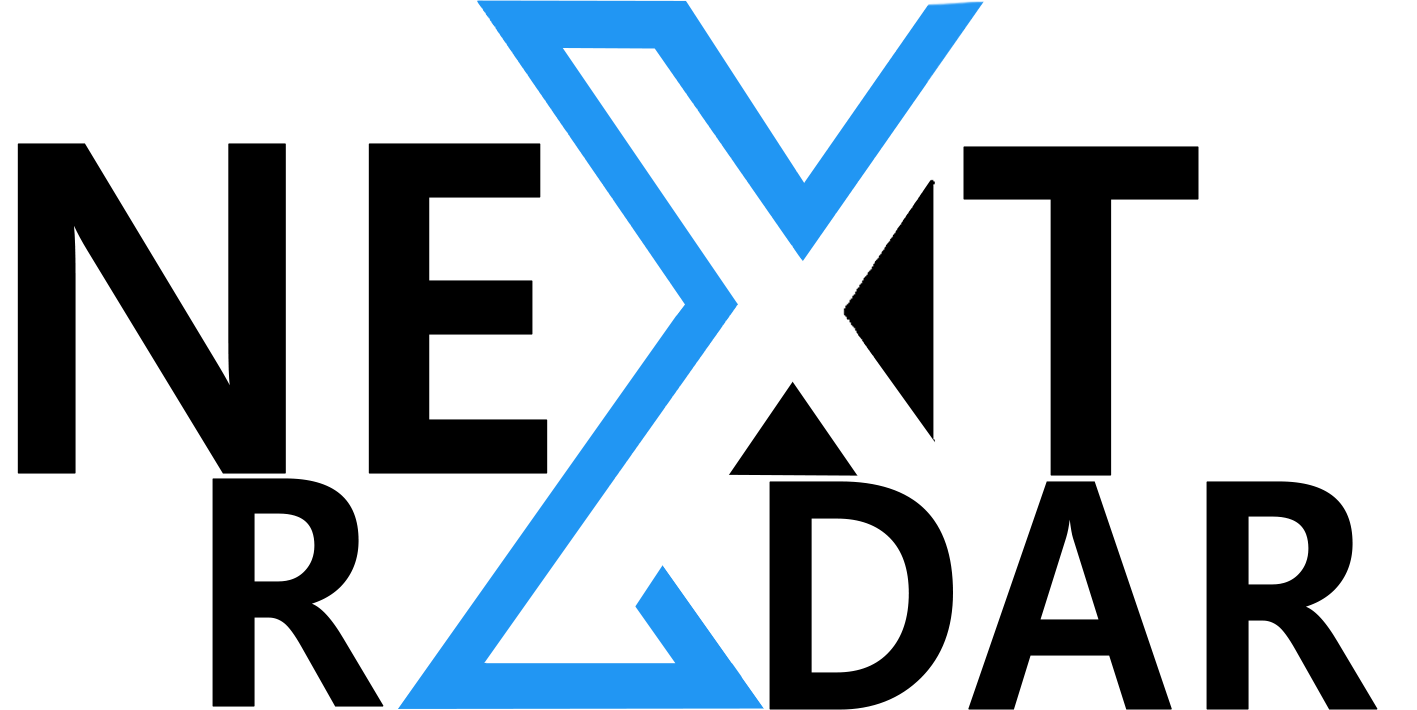The proper laptop might be considered an important choice in the dynamic universe of today’s digital era, as computers have grown into crucial tools for business, communication, entertainment, and creativity. The abundance of choices on the market, whether you’re a professional, casual user, or student can rapidly become overwhelming. The search for the ideal laptop that meets your unique needs and tastes necessitates careful consideration of several aspects. This step-by-step guide seeks to impart beginners with the knowledge they require to confidently navigate this procedure, ensuring that the selected laptop precisely satisfies their requirements.
This decision-making process is centered on the understanding that not all computers are made equal. It is crucial to approach the choosing procedure methodically because the ideal laptop for one person might not satisfy the needs of another. Understanding your usage habits, preferred operating system, performance needs, financial limitations, and desired features can help you narrow down the enormous selection of options and identify the laptop that best suits your particular way of life.
We will break down the choosing process into simple phases in this guide, providing insights into each important factor to take into account. You will be well-equipped to make a decision that exceeds the limitations of technical language and marketing hype after first evaluating your needs, understanding technical specs, and comparing brands and models to account for future scalability. This guide is your compass to navigate the sea of possibilities and anchor down the ideal laptop for your next adventure in a world where your laptop choice can have a huge impact on your productivity and satisfaction.
Factors to Consider When Buying a New Laptop

Intended Usage: Knowing how you intend to use the laptop is the first step in making the best choice. Are you a professional needing high processing power for design or programming, a student who needs a laptop for note-taking and research, or a casual user interested in online browsing and media consumption? Making a decision based on your requirements assures that you won’t overspend on features you won’t use or forgo necessary capabilities.
Performance: The laptop’s processing power, storage capabilities, and memory directly influence its performance. For work like gaming, video editing, or running resource-intensive software, you have to choose laptops with ample RAM, higher-end processors, and SSD storage for accessing the data quickly.
Portability: If you travel regularly, take the laptop’s size and weight into account. Travelers may easily carry ultra-thin and light computers, while larger versions might come with a larger screen and additional functions.
Display Quality: Since the display serves as your main interface, it is important. Find a resolution, color accuracy, and refresh rate that are all in balance. A laptop with a color-accurate display and high resolution is vital for creative work.
Battery Life: A laptop’s battery life determines how well it can be used when not plugged in. Analyze the performance of the battery under your regular usage conditions. For students or professionals who need to work on the go, a longer battery life is essential. If you want to purchase a laptop, you need to buy the laptop with the longest battery life.
Connectivity: Verify the connectivity choices and ports that are available. Common ports include USB-A, USB-C, HDMI, and audio jacks; however, make sure the laptop has the appropriate ones for your gadgets. Additionally, some laptops have Thunderbolt interfaces for quicker data transfer.
Graphics: Dedicated graphics are required for gaming and design work, whereas integrated graphics are ideal for simple activities. Make sure the laptop’s graphical capabilities are sufficient for your needs.
Keyboard and Touchpad: If you want to use the laptop frequently, comfortable typing and rapid touchpad navigation are essential for user happiness.
Build Quality and Durability: Spend your money on a laptop that is well-built and can handle normal wear and tear. A longer-lasting item is frequently the result of premium materials and construction quality.
Budget: Before considering your selections, establish a reasonable price range. Since there are several price ranges for laptops, establishing a set spending limit will enable you to reduce your options without going overboard.
Evaluations and suggestions: To learn about actual experiences with particular laptop models, read user reviews and professional perspectives. Making educated decisions can be aided by learning from others’ experiences. You’ll be prepared to choose a laptop that effortlessly combines your personal and professional lives if you carefully analyze these aspects and weigh their importance depending on your unique demands.
How to Start the Laptop Buying Process
Buying a laptop is exciting! First, decide what you need it for, like gaming, work, or both. Set a budget to know how much you can spend. Research different brands and models online, reading reviews to see what others say. Look at the specifications, like the type of processor and how much storage it has.
Visit stores to see laptops in person and try the keyboard and trackpad. Compare prices and features to find the best fit for you. Don’t forget about warranty and customer support. Once you decide, you can buy online or from a store. Make sure you get the right charger and any accessories you need. Check if there are any deals or discounts available. And voila, you’re ready to enjoy your new laptop!
It can be exciting to choose a top laptop, but it can also resemble discovering a new place. But don’t be concerned! Even if you’re just getting started, you can select the ideal laptop that meets your demands and makes your jobs easier with a few simple tools and steps. Let’s look at some crucial resources and tactics designed especially for newbies like you:
1. Online reviews and buying guides: Consider reading a children’s book about laptops. Online evaluations and guides are similar to those stories in providing all the information you require regarding various laptops. Websites like PCMag, The Verge, and CNET act as your amiable advisers. They describe the best laptops for gaming, studying, and having a good time. Those manuals assist you in knowing which laptop is suitable for you.
2. Comparison websites: Create a list of your favorite things by using these websites. You can create a list of laptops with the qualities you want with the aid of comparison websites. These websites let you specify your preferences, such as a large screen or a powerful battery, and then they display laptops that meet those requirements. Websites like Compare Raja and Laptop Mag’s Laptop Finder act as your guides, making sure you see all your alternatives.
3. Tech YouTube Channels: Recall the time your friend taught you how to construct a fun toy. Tech Similar to such pals are YouTube channels. They produce videos showcasing the capabilities of various laptops. Videos from Dave Lee or Linus Tech Tips are similar to enjoyable tutorials that reveal hidden techniques.
4. Retailer Websites: These websites act as a virtual treasure map that directs you to where you can buy computers. There are specific online areas where retailers like Amazon, Best Buy, and Newegg offer you several laptops. Customers who purchase laptops from these stores also provide comments on what they liked and disliked. It is comparable to receiving coded communications from other explorers.
5. Laptop Configurator Tools: Visualize selecting all of your favorite components to create the perfect sandwich. You can achieve it with laptop configuration tools! You have a variety of options, including how much space and power you require. It’s similar to bringing your laptop recipe to life.
6. Consult in Online groups: You can consult pals online just like you would in person. People discuss laptops in various groups. You can enquire about things and take in information from others. Imagine it like telling new people about your favorite video games.
7. Compare Prices: Do you know where you can get your favorite confectionery at the lowest price? That is also possible with laptops! Some websites compare every pricing and inform you of where you may purchase a laptop for less money. It’s comparable to locating the best candy store in town.
8. Recognise Tech Slang: Computers occasionally communicate using cryptic terms that resemble secret codes. However, there are specialized tools that can translate this code into clear, understandable language. Imagine having a magic book that explains everything in a way that makes sense.
9. Pay Attention to What Others Say: Much like when you inquire about the quality of a new film, there are forums where people discuss laptops. They express whether or not they enjoyed their laptops. It’s like hearing their experiences and taking something away from them.
10. If you can, visit a store: Visiting a store to inspect and handle laptops is similar to visiting a playground. You can interact with the keyboard, view the screen, and judge how comfortable it is. It assists you in deciding whether the laptop is a type of fun or not.
11. Special Discounts: Picture this like receiving a birthday gift. Stores occasionally offer discounted laptops during designated times. You receive the gift of a great deal, so it’s kind of like a party!
12. Used but Great: Do you have a favorite toy that isn’t brand new but is still a lot of fun? Some laptops also operate in that way. They are referred to as open-box or refurbished laptops. They can make wonderful pals for you and are well-fixed.
Now you are laced with these special tools to assist you find the best laptop. Just like when you’re on a treasure hunt, each tool assists you in discovering more about laptops. Remember, your latest laptop will be like your friend on adventures, assisting you in learning, playing, and doing all the cool things you feel pleasure in!
Essential Accessories to Consider When Choosing the Top Laptop

Selecting the right laptop incorporates more than just the device itself; accessories play a vital role in improving its usability and versatility. As a beginner, understanding which accessories to pay attention to can further help you make a detail-oriented decision:
1. Laptop Bag or Backpack: Once you’ve chosen the perfect laptop, you’ll need a reliable bag or backpack to protect it while you’re out and about. Find a bag with extra pockets for carrying accessories and padded sections that fit the size of your laptop.
2. External Storage: External hard drives or SSDs may be useful for laptops with less storage. These add-ons provide you with more storage capacity for documents, pictures, movies, and programs without making your laptop work slower.
3. Wireless Mouse: Wireless mice can provide more exact control and comfort than laptops’ built-in touchpads, especially when performing precision tasks like design work or gaming.
4. Laptop Stand: Use a laptop stand to elevate your laptop’s screen to eye level to improve ergonomics. This helps you maintain a comfortable posture and reduces neck discomfort, especially during extended work or study sessions.
5. An extra keyboard and mousepad might make typing and navigating on your laptop more comfortable if you want to use it at a desk. Using an extra keyboard could feel more natural because some laptops have smaller keyboards.
6. Docking station or USB-C hub: Some laptops have a finite number of ports. Your connectivity possibilities are increased by a USB-C hub or docking station, which enables you to connect numerous devices including displays, USB drives, and more.
7. Headphones or earbuds: Investing in a good pair of headphones or earbuds can enhance your multimedia experience by delivering better audio for videos, music, and movies.
8. Screen Protector: Use a screen protector to shield your laptop’s screen from minor accidents, scratches, and smudges. If you’re using a touch-screen laptop, this is very crucial.
9. Webcam: If the laptop you’ve chosen has a subpar built-in webcam, think about spending money on an external webcam to get better video during online meetings and video conversations.
10. Cleaning kit: Maintain the pristine appearance of your laptop with a soft cleaning kit made just for electronics. It enables you to keep your keyboard and screen clean.
11. Extra Charger: If you frequently switch between different locations, having an extra laptop charger can be useful.
12. Portable Power Bank: A portable power bank helps prolong the battery life of your laptop when you’re out and about and without access to a power outlet.
You may choose a well-equipped laptop to suit your needs and preferences by taking into account these add-ons. Keep in mind that accessories can improve both the operation of your laptop and your overall computing experience.
Best Laptops for Gaming in 2023
Here are five laptops that are well-suited for gamers from all around the world, each with their technical details, performance, pros, and cons:
ASUS TUF Gaming A15

The ASUS TUF Gaming A15 stands as a fortress in the world of gaming, developed to withstand any complicated circumstances while delivering powerful performance. Picture a gaming companion that’s feasible and robust, with a design that focuses on durability. Under its sturdy frame, the A15 holds the might of AMD Ryzen processors that perform as the very core of its energy. These processors, like skilled commanders, orchestrate your gaming actions and schemes with accuracy. To increase your gaming visuals, the laptop collaborates with the NVIDIA GTX/RTX graphics card. This graphics powerhouse colorizes your games with vibrant colors and makes them detail-oriented, engrossing you in the virtual universe you explore.
Specifications
A15 hosts AMD Ryzen 5/7/9 processors under its skeleton, performing as the driving force behind your gaming goals. The NVIDIA GTX/RTX graphics, performing like the brush of an artist, convert your screen into a canvas of mesmerizing visuals. Just imagine having a memory of 32GB, akin to having an expansive desk for multitasking, clarifying your games and tasks run efficiently and smoothly. Storing your gaming arsenal is a breeze that is around a 1TB NVMe SSD, providing lightning-fast load times and seamless operation. The A15 boasts a 15.6-inch Full HD display with a choice between 144Hz and 240Hz refresh rates. This choice permits you to experience games with either smooth fluidity or enthralling speed.
Performance
The ASUS TUF Gaming A15 shines in the performance arena. With its powerful AMD Ryzen processors and NVIDIA graphics, it tackles gaming and multitasking with utter comfortability. The choice of a high-refresh-rate display makes enhancements in gameplay fluidity, permitting you to immerse yourself in fast-paced action without missing a beat. The laptop’s solid cooling system clarifies that even during intense gaming sessions, heat is controlled effectively with schemes, contributing to consistent performance.
Pros:
- Durability and rugged build ensure longevity
- Mesmerizing gaming performance across various titles
- High-refresh-rate display gives smooth and breath-taking visuals
- Effective thermal control for prolonged gaming sessions
Cons:
- Extremely heavy and less portable compared to some other laptops
- Display color precision might not satisfy expert content creators
- Battery life is considered to be average due to some power-hungry components
Acer Nitro 5

The Acer Nitro 5 appears as the friendly neighborhood gaming friend, providing affordability and accessibility without making compromises on the thrill of gaming. Imagine having a partner who’s both dependable and approachable, ready to head on enthralling gaming adventures.
Specifications
Inside its sleek exterior, the Nitro 5 accommodates the choice between Intel Core i5/i7 or AMD Ryzen 5/7 processors. These processors, for instance, the heartbeats of a gaming avatar, synchronize with your actions, claiming seamless gameplay. For making improvements in visual experiences, the laptop works with either NVIDIA GTX/RTX or AMD Radeon graphics, helping to catalyze the beauty of your virtual worlds. The Nitro 5’s 15.6-inch Full HD display, like a window to substitute realities, adds vivid visuals that invite you to find immersive breathtaking landscapes.
Performance
The Acer Nitro 5 aims to give a balance between affordability and gaming performance. While it might not reach the heights of premium gaming laptops, its Intel or AMD processors, paired with dedicated graphics, suggest satisfactory gaming experiences across various titles. The laptop’s design prefers comfort, making it best for prolonged gaming sessions.
Pros:
- Proves to be Budget-friendly, delivering accessible entry into gaming
- Ability to handle gaming and other tasks elegantly
- Comfortable keyboard designed for gaming convenience
- Ample storage choices for games and other content
Cons:
- Build quality might not be matchable for higher-end laptops, impacting durability
- Display refresh rate is lower contrasted to some high-performance models
- Heating issues might come during prolonged gaming sessions
Lenovo Legion Y540

The Lenovo Legion Y540 stands out as a versatile gaming companion, fit for professional work tasks. Imagine having a sophisticated partner that’s ready to transition perfectly between your gaming quests and serious work demands.
Specifications
Laced with a stylish design, the Y540 is fueled by Intel Core i5/i7 processors, standing as the brain behind your gaming scheme. These processors perform as the conductor of your virtual symphony, orchestrating every action with uttermost accuracy. The NVIDIA GTX/RTX graphics assist in enhancing its powers, adding vibrant colors and lifelike details to your gaming universe. The Y540’s 15.6-inch Full HD display, is like a ticket to breathtaking realms, encouraging you to explore mesmerizing visuals.
Performance
The Lenovo Legion Y540 is assured to deliver strong performance across gaming and professional tasks. Its combination of Intel processors and NVIDIA graphics ensures smooth gameplay and efficient multitasking. The laptop’s design emphasizes both power and style, making it suitable for gamers who seek adaptability.
Pros:
- Sleek design for a polished appearance
- Powerful performance across gaming and work assignments
- Personalized RGB lighting incorporates a personal touch
- Efficient thermal management for sustained performance
Cons:
- Display brightness could be further enhanced for better outdoor visibility
- Relatively heavy build might influence portability
- Battery life might not be considered to be optimal during prolonged gaming sessions
Dell G5 Gaming

The Dell G5 Gaming enters the market as an accessible entry point into gaming. Imagine having an available gaming partner and prepared to keep you entertained for hours on end without breaking the bank.
Specifications
The G5’s Intel Core i5/i7 CPUs act as the engine for your gaming endeavors. These processors make sure that your movements and the virtual world are always in perfect rhythm, much like a conductor leading an orchestra. The NVIDIA GTX/RTX graphics amplify its powers and provide your gaming adventures with more depth and realism. The 15.6-inch Full HD display on the G5 allows you to lose yourself in rich pictures like a gateway to fantasy realms.
Performance
The Dell G5 Gaming is designed for gamers on a tight budget who want reliable performance without exorbitant costs. For a range of games, its combination of Intel processors and NVIDIA graphics provides enjoyable gaming experiences. You may customize your gaming environment thanks to the RGB lighting that is incorporated into the laptop’s architecture.
Pros:
- Cheap alternative for budget-conscious gamers
- Reasonable gaming and multitasking performance
- RGB lighting that can be customized brings personality
- A variety of ports for flexible connectivity
Cons:
- The construction may not be as good as that of expensive laptops
- Those looking for high-speed visuals may not be satisfied by the display refresh rate
- During prolonged game sessions, heating problems could occur
MSI GF65 Thin

The MSI GF65 Thin steps onto the stage as a lightweight and portable gaming partner. Imagine having a travel-ready companion that’s sleek and ready for action wherever your gaming journey takes you.
Specifications
The GF65 Thin is equipped with Intel Core i5/i7 processors, acting as the catalyst that propels your gaming exploits. These processors, like the heartbeat of your digital avatar, ensure fluidity in your actions and reactions. Complementing its prowess is the NVIDIA GTX graphics, adding a layer of brilliance to your virtual world. The GF65 Thin’s 15.6-inch Full HD display, like a portal to alternate realities, showcases your games with clarity and precision.
Performance
The MSI GF65 Thin excels in portability and convenience, offering a capable gaming experience in a slim package. Its Intel processors and NVIDIA graphics ensure respectable gaming performance and efficient multitasking. The laptop’s lightweight design and modern aesthetics make it an attractive choice for gamers on the move.
Pros:
- Lightweight and portable for gaming on the go
- Slim design with contemporary aesthetics
- Efficient performance for gaming and everyday tasks
- Manageable thermals for comfortable extended gameplay
Cons:
- Limited upgradeability might hinder customization
- Heating might be a concern during prolonged gaming sessions
- Graphics performance might not meet the demands of high-end gaming
Each of these gaming laptops offers distinct strengths and characteristics, catering to different preferences and needs. Consider your priorities, budget, and gaming requirements when making your choice.
Best Laptops for Work in 2023
Here are five laptops that are well-suited for work tasks, each with their features, specifications, performance, pros, and cons:
Dell XPS 13

The Dell XPS 13 is a professional powerhouse that seamlessly blends elegance with performance. It has a slim design and premium build making it the best choice for business experts looking for productivity and style in one package.
Specifications
Powered by Intel Core i5/i7 processors, the XPS 13 ensures smooth and efficient multitasking. The laptop boasts a stunning Infinity Edge display, offering immersive visuals with minimal bezels.
Performance
The Dell XPS 13 excels in professional tasks, providing swift performance and responsiveness. Its sleek design and compact form factor help in improving portability, making it ideal for on-the-go experts.
Pros:
- Have Sleek and premium design
- Efficient display quality
- Powerful performance for work tasks
- Lightweight and portable
Cons:
- Can be costly relatively
- Limited graphics performance for in-depth tasks
- Ports might be restricted because of the slim design
Lenovo ThinkPad X1 Carbon

The Lenovo ThinkPad X1 Carbon epitomizes dependability and professional sophistication. It is geared towards people who value dependability and productivity and is recognized for its recognizable ThinkPad keyboard and robust design.
Specifications
The X1 Carbon’s Intel Core i5 and i7 CPUs offer effective performance for business workloads. The device’s long-lasting battery and optional high-resolution display make working with it a breeze.
Performance
In terms of toughness and performance, the ThinkPad X1 Carbon is exceptional. It is a dependable option for professionals thanks to its ergonomic keyboard, sturdy design, and business-focused functionality.
Pros:
- Trusted ThinkPad durability and feasibility
- Best keyboard for long typing sessions
- Much battery life for prolonged use
- Lightweight and easy to carry design
Cons:
- Higher configurations can be costly
- Integrated graphics might limit performance for graphics-in-depth tasks
HP Spectre x360

The HP Spectre x360 is a multifunctional 2-in-1 laptop that combines fashion, performance, and adaptability. It serves professionals who seek flexibility and value a little originality in their instruments of the trade.
Specifications
The Spectre x360 offers responsive performance for a variety of applications thanks to Intel Core i5 and i7 processors. You can easily switch between the laptop and tablet modes thanks to its convertible design.
Performance
With tablet and laptop functionality available, the HP Spectre x360 shines in adaptability. It is great for presentations and creative jobs because of its touch screen and 360-degree hinge.
Pros:
- 2-in-1 design for effective usage
- Stylish and premium design
- Touch screen and pen support especially for creative tasks
- Good mix of portability and performance
Cons:
- Battery life can be defined in a few configurations
- High-resolution displays might influence battery life further
- Cost might be bigger compared to conventional laptops
Apple MacBook Air

The Apple MacBook Air is a stylish, lightweight laptop renowned for its sophistication and user-friendly environment. It serves individuals who place a high value on the seamless integration of hardware and software into their daily work processes.
Specifications
The MacBook Air offers outstanding performance and energy economy thanks to the inclusion of Apple’s M1 chip. Retina technology provides clear graphics, and the laptop’s long battery life guarantees productivity while traveling.
Performance
The MacBook Air excels in terms of its streamlined performance, long battery life, and user-friendly macOS environment. It is appropriate for productive, collaborative, and creative tasks.
Pros:
- Slim and light design; powerful M1 chip for outstanding performance
- Retina display with high resolution
- Mac ecosystem for easy integration
Cons:
- There aren’t many customizing choices.
- Limited port selection
- Potentially more expensive than comparable ports
- Costly as compared to other laptops
Microsoft Surface Laptop 4

The Microsoft Surface Laptop 4 is a great option for professionals because it strikes a balance between fashion and productivity. Its streamlined appearance, high-quality construction, and touch display all enhance the working environment.
Specifications
The Surface Laptop 4 offers flexibility in performance with options for Intel Core and AMD Ryzen CPUs. Its ergonomic keyboard and high-resolution PixelSense display increase productivity.
PerformanceThanks to its sophisticated style and performance options, the Surface Laptop 4 stands out. It offers dependable performance and the ease of a touch screen whether you choose Intel or AMD.
Pros:
- Elegant design and premium construction
- Support for touch screens and pens
- An ergonomic keyboard for typing
- A range of CPU choices that allow for performance customization
Cons:
- A meager selection of ports
- Greater configurations may result in greater prices
- Restricted upgradability due to sealed designs
When you decide to select a laptop for work, you must think about factors like performance, design, operating system preferences, and specific tasks you’ll be working on. Each of these laptops carries its potential and strengths.
Comparison and Prices
The ASUS TUF Gaming A15 is a powerful and durable gaming laptop designed for arduous gaming and long-term use. Games look fantastic thanks to its unique AMD Ryzen processors and vibrant NVIDIA GTX/RTX graphics. Prices range from roughly $900 to $1,200. For individuals who want to play video games but don’t want to pay a lot of money, there is the Acer Nitro 5. It has AMD or Intel processors and NVIDIA or AMD Radeon graphics cards with vibrant displays. For gamers on a tight budget, it ranges in price from $700 to $1,200. The Lenovo Legion Y540 is in the middle; it is thin, powered by Intel processors, and offers vibrant NVIDIA graphics. It is suitable for both work and fun and costs between $800 and $1,200. If you want a laptop to play games but don’t want to spend a lot of money, the Dell G5 Gaming is a fantastic option. It costs between $700 and $1,000 and has Intel CPUs and vibrant NVIDIA graphics. The MSI GF65 Thin is portable and suitable for gaming while away from home. It costs between $800 and $1,200 and has Intel CPUs and vibrant NVIDIA graphics.
The Dell XPS 13 is a powerful and streamlined laptop that works well for carrying out tasks. It is priced between $1,000 and $2,000 and has Intel chips. The Lenovo ThinkPad X1 Carbon is a durable, business-oriented laptop. If you need a laptop for important tasks, this one is superb and costs between $1,000 and 2,000 dollars. The HP Spectre x360 is useful for a variety of tasks and can function as both a laptop and a tablet. It costs between $1,000 and $1,500 and has Intel CPUs. For those who enjoy Apple products, the MacBook Air is quick and starts at around $999. The Microsoft Surface Laptop 4 is useful for working and has a lovely appearance. Costs range from $1,000 to $2,000. Prices fluctuate depending on what you want to get and carefully think about making any purchase.
Earn Money With Laptop
A good laptop is equally important for your money-making journey. It streamlines your tasks, minimizes frustration, and sets the stage for productivity. It’s not just a device; it’s an investment in your efficiency and potential earnings. While you don’t need the absolute top-tier specs, having a laptop that meets your basic requirements is a smart move. There are several ways to make money online, from online freelancing to launching an internet business. Here are some strategies for using your laptop to make money:
- Freelancing: You can advertise your services as a freelancer on websites like Upwork, Freelancer, or Fiverr if you have talents in writing, graphic design, web development, or digital marketing. You can set your pricing and work on tasks that suit your experience, and clients from all over the world frequently engage freelancers for their projects.
- Content creation: If you have a passion for a certain subject, you may start a blog, a YouTube channel, a podcast, or produce visual content (such as infographics) and monetize it with advertising, sponsorships, affiliate marketing, or even your products. You can also offer personalized tutoring in subjects you excel in. for this you need the best laptop for editing and choose the right laptop for this purpose.
- Online Teaching and Tutoring: Share your knowledge by providing online courses or tutoring services. Platforms like Udemy, Teachable, Coursera, and Udemy permit you to produce and sell your courses.
- E-commerce and Dropshipping: Start an online store selling physical or digital products. With drop shipping, you don’t need to keep inventory; products are shipped directly from suppliers. Platforms like Shopify and WooCommerce make it comfortable to set up an online store relatively.
- Remote Work: Many organizations now offer remote job opportunities, permitting you to perform tasks from home or anywhere with an internet connection. Positions could add customer service, data entry, virtual assistance, and more.
- Stock Photography and Design: If you’re skilled in photography or graphic design, you can sell your work on stock photo websites or design marketplaces like Shutterstock, Adobe Stock, or Etsy.
- Affiliate Marketing: Promote products or services through affiliate marketing. You earn a commission for each sale made through your referral link. Platforms like Amazon Associates and Click Bank offer affiliate programs.
- Online Consulting: If you have skills in a specific field (for instance, business, finance, health), you can offer consulting services through video calls or online webinars.
- Translation Services: If you speak 2 languages or many languages, offer translation services to masses or businesses that need documents, websites, or content to be translated.
- Digital Art and Crafts: If you have talent in creating digital art, illustrations, or crafts, you can be able to sell your creations on platforms like Etsy or even produce NFTs (non-fungible tokens) on blockchain-based marketplaces.
Keep in mind that building a sustainable income through these methods takes time, effort, and often some initial investment. You have to select a path that aligns with your skills, interests, and long-term goals. Also, clarify that you research and understand the legal and tax aspects of earning income online in your jurisdiction.
Taking Care of Your New Laptop to Ensure its Longevity

Maintaining your laptop is essential to ensure its longevity, optimal performance, and reliability. Just like any valuable tool, regular maintenance can extend its lifespan and prevent potential issues. Here’s a comprehensive guide to laptop maintenance:
1. Keep It Clean: You have to clean your laptop’s exterior regularly using a soft, lint-free cloth. Gently wipe the screen, keyboard, and touchpad to eradicate dirt, fingerprints, and smudges. Stop using harsh chemicals or excessive moisture, as these can damage the components.
2. Protect from Dust and Debris: Dust and debris can accumulate inside your laptop, clogging the vents and affecting cooling. Use compressed air to blow out dust from the keyboard, ports, and fans. Performing this task every few months can prevent overheating and improve overall performance.
3. Software Updates: Keep your operating system, drivers, and software up to date. Regular updates fix bugs, security patches, and performance improvements. Set your laptop to update automatically, or manually check for updates regularly.
4. Antivirus and Malware Protection: Download reputable antivirus and anti-malware software to protect your laptop from malicious threats. Regularly scan your laptop for viruses and malware and don’t ever try to click on suspicious links or download files from sources that are untrusted.
5. Organize and Optimize: Regularly declutter your laptop by subtracting unnecessary files, programs, and downloads. You need to utilize built-in disk cleanup tools or third-party software to free up storage space and enhance performance.
6. Backup Your Data: Regularly back up your important files and data to an external hard drive, cloud storage, or a backup service. This clarifies that your data is secure even in case of failure of hardware or accidental deletion.
7. Battery Care: If your laptop has a non-removable battery, avoid overcharging it. Keep the battery level between 20% and 80% for optimal battery health. For laptops with non-removable batteries, stop consistently draining the battery to zero.
8. Proper Charging Practices: Use the recommended charger from the authentic manufacturer and cable for your laptop. Stop using third-party chargers that may not give the correct voltage, which can destroy the battery and other components.
9. Ventilation and Cooling: Clarify that your laptop’s vents are not blocked while in use. Put your laptop on a flat, hard surface to permit proper airflow and prevent overheating. Utilizing a laptop cooling pad can assist further in minimizing heat buildup.
10. Handle with Care: Carry your laptop with care, using a protective bag or sleeve. Avoid placing heavy objects on top of your laptop or closing the lid with pens or other objects on the keyboard.
11. Power Down Properly: Always shut down your laptop using the operating system’s shutdown option rather than simply closing the lid. This ensures that all processes are properly closed and data is saved.
12. Screen Protection: Use a screen protector to prevent scratches on your laptop’s display. Be gentle when opening and closing the laptop to avoid putting unnecessary stress on the hinges.
13. Warranty and Professional Servicing: If you experience hardware or software issues, refer to your laptop’s warranty for repair options. If you’re not comfortable performing maintenance tasks yourself, consider seeking professional assistance from authorized service centers.
Essential Tips to Know Before you Buy
- Always make copies of your key documents to routinely save them.
- Use a specific pad to keep your computer cool and from getting too hot if you use it for extended periods, such as when playing games or working on large projects.
- Keep your computer’s exterior spotless and use a special air spray to remove any interior dust.
- Do not use any other chargers other than the one that came with your computer.
- Make sure your PC is protected with secret codes or passwords.
- Your computer can be configured to use less energy and run for longer.
- To prevent scratches on your computer screen, you can also cover it.
- Put your items in folders on your computer to keep them organized.
- Avoid having too many windows open at once because this will slow down your computer.
- Put on special antivirus software to ward off harmful computer infections.
- Update the software on your computer to make it more powerful.
It’s beneficial to understand how your computer operates so you can address minor issues. With these suggestions, you can maintain your computer happy and functional for work and play.
Importance of Software Updates and Patches
Software updates are like giving your laptop a boost. They bring new features, fix problems, and make your laptop safer. Your laptop’s operating system, like Windows or macOS, gets updated to work better and stay secure. Apps and programs you use also get updates to run smoother. When you purchase a laptop, it ought not to be having the latest software. That’s why you must check for updates regularly. Updates can be regarding making things faster, fixing bugs, or securing against viruses. Your laptop might explain to you when there’s an update, or you can go into the settings and then check.
To update, you just have to follow the guidelines. It might take a bit of time, but it’s worth it. Remember, updates help your laptop work better and keep your info safe. So, whenever you see an update, don’t ignore it – let your laptop shine with its new and improved self!
Frequently asked questions
1. What should I consider when buying a laptop for gaming or work?
- Think about your requirements (gaming, work, or both) and adjust a budget.
- Research brands, read reviews, and make comparisons in specifications.
- Visit stores to try laptops in person and check for deals.
2. How can I keep my laptop tidy and clean?
- Utilize a soft cloth to wipe the screen, keyboard, and touchpad.
- Blow out dust from vents and keyboard utilizing compressed air.
- Stop using harsh chemicals or too much moisture.
3. Why are software updates vital?
- Updates add new features, fix bugs, and enhance security.
- They assist your laptop to work better and are secure against viruses.
4. How often should I back up my data?
- Back up important files regularly, particularly before big changes.
- Use external hard drives, cloud storage, or backup services.
5. Can I use a charger for my laptop?
- It’s recommended to make use of the charger that arrives with your laptop.
- Using other chargers might damage your laptop’s battery or components.
6. How can I improve the battery life of my laptop?
- Avoid overcharging by not keeping it plugged in all the time.
- Keep the battery level between 20% and 80% for optimal health.
7. How do I know if my laptop needs an update?
- Your laptop might show a notification when updates are accessible.
- Check the settings or control panel for update options.
8. Can I play games and work on the same laptop?
- Yeah, you can consider selecting laptops with good performance for both tasks.
- Search for laptops with strong processors and dedicated graphics.
9. Why do I need antivirus software?
- Antivirus software provides security to your laptop from viruses and malware.
- It scans your files and assists you in keeping your laptop secure from online threats.
10. How do I choose between different laptop models?
- Consider your requirements, budget, and what features are vitals.
- Compare specifications, read reviews, and try laptops in stores before deciding.